The fantasy theme is the most loved MIUI theme. Using these themes it’s easy to customize our Redmi Phones. For the Redmi and POCO Users the MIUI 12 Fantasy Themes are perfect to give an attractive UI for their phones. For these check out these MIUI 12 Fantasy Theme Techrush Download Links and its process.
We have prepared a list of the best MIUI 12 Fantasy Style Theme Techrush for you. If you love the Fantasy theme then check out these best fantasy themes to download and install on your Xiaomi phones right now.
3 Best MIUI 12 Fantasy Style Theme Techrush
I love the fantasy theme. After an hour of research, I have mentioned the best and fast-loading fantasy theme for your MIUI 12. Check this,
Fantasy Universe
Fantasy Universe comes with attractive universe wallpaper. Here we can get an optimized icon that’s fully impressed by Minimal Themes. Here we can get the mint-style app icon with minimal changes in the other features and inbuilt apps like Messaging.

If you are willing to get this theme for your Redmi phone then you can download this theme from the download link. Based on Android 11 this theme is perfect and eligible for every Xiaomi phone.

fantasy theme download for miui
| Name | Fantasy Universe |
| Designed By | Rafael Henrique |
| File Size | 22MB |
| Compatibility Version | MIUI 12, MIUI 12.5, MIUI 13 |
Fantasy Mountain
Fantasy Mountain Theme is the topmost Theme for customizing your phone. It’s an attractive theme that gives a decent look to your phone. With its customized design, you can get a better user interface and beautiful icons with the stylish home screen.

The icon packs are unique, the notification panel looks beautiful with a completely new and stylish status bar, the Settings look better, and other MIUI apps like Phone, Messages, File manager, Contacts, and Volume panels give a Premium layout.

| Name | Fantasy Mountain |
| Designed By | Chiru |
| File Size | 6.28MB |
| Compatibility Version | MIUI 12, MIUI 12.5, MIUI 13 |
Fantasy Mountains
Like Fantasy Mountain it’s another best MIUI 12 Fantasy Style Theme Techrush to download for your MIUI. We can get this theme with a clean UI. The app icon of this theme is clean and looks attractive.

Coming to the lock screen we can get an attractively designed fingerprint panel, that’s awesome. Besides the minimal changes in your system UI is also good. This theme looks attractive and performs well without any errors.

| Name | Fantasy Mountains |
| Designed By | 3MD |
| File Size | 12MB |
| Compatibility Version | MIUI 12, MIUI 12.5, MIUI 13 |
These are the best miui 12 fantasy theme techrush theme download links. Here we have mentioned the fantasy theme for your Redmi and Poco Phones. You can download these themes directly from the download link and install them. You can check out the Installation process of the MIUI Mtz Theme Below.
How to Install MIUI Mtz Theme
The Installation process of MIUI Mtz Third Party themes is different than the standard theme installation from the theme store. To install miui themes mtz, you must first download the mtz theme from the link. Here we are referencing the installation guide for Android Q Stock Theme with Fingerprint Animation.
- Go to the Play Store, download the MIUI Theme Editor (ChaoMe Theme Editor), and open it.
- Allow the Permission and Tap on Browse. Now it will open the File Manager of your phone.
- Find the theme in your file manager or downloads and pick that particular theme mentioning the file extension .mtz. Here I am picking the Android Q Stock V12.mtz.
- Now it will take you to the Home Page of your Theme Editor App showing the Loaded MIUI Mtz Theme Pack at the top of the screen.
- After that tap/click on START.
- On the Next Page, it will ask you to choose the required features from a particular theme.
- Just tap on NEXT.
- Now tap on the FINISH option shown on the right downside of your screen. An Ad may be displayed there if you are online.
- After choosing the folder to install that theme on your phone. You can choose any folder for this. Here I am choosing the Redmi Note 8>Android>media folder for this.
- Tap on USE THIS FOLDER.
- Tap on ALLOW. Here you need to allow the MIUI Theme Editor to Access files in Media.
- Now loading being, wait for a just a second.
- A notification pop-up will be shown with Your Theme has been saved. Do you want to Install it? Tap on INSTALL. Installation process beings there.
- After a few seconds, you will get a notification of Your theme has been installed. Open Theme Manager and apply it. Tap on OK.
- Now go to the Themes App and Apply the Theme.
Disclaimer: The miui themes mtz are becoming the new revolution and chapter for the number of MIUI users. The primary reason behind this is to customize and get a fresh look on their phones.
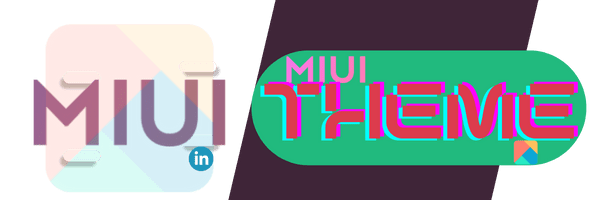


COMMENTS