Searching for the Charging Animation Theme for your MIUI? If yes then here we have mentioned the best charging animation for MIUI 12. Check out these Charging Animation Theme Download for your MI Phones.
Getting the Charging Animation MIUI Theme is one of the best ways to customize the Redmi phones. Because of this, we have mentioned the three best-charging themes for you. Check out the best Charging MIUI Theme for your Redmi and POCO Phones.
4 Best Charging Animation Theme Download for your Redmi and POCO Phones
Charing Animation MI Theme gives a decent look to the lock screen. If you are willing to give the fantasy and premium look on the lock screen and the whole UI in your Xiaomi phone then check out these charming MIUI Mtz Theme.
realX Legacy
Realx Theme Fingerprint is one of the best and most attractive android mi themes fingerprint locks to apply. You can download this beautiful theme for Xiaomi Phones for free from the Theme Store.

redmi fingerprint theme download
It’s one of the Premium MIUI themes you can download for free from the miuitheme.in the site. Among the fingerprint animation theme download sites, it’s one of the latest and trending themes to explore. Here we can find the custom app icons based on the realmeUI with a bug-free smooth experience. Similarly, this android mi themes fingerprint lock features a custom lock screen with an impressive charging icon and Optical Under Display fingerprint on any Xiaomi Phone.
| Theme Name | Realx Legacy |
| Theme Size | 27.5MB |
| Compatibility | MIUI 11, 12, 12.5, 13 & 14 |
| Designed By | Shivank Jaiswal |
Charging Business
Charging Business is one of the lightweight charing animation themes with a clean and dark UI. It’s one of the Best Dark themes for MIUI featuring the analogue clock with a live charing panel on your lock screen.
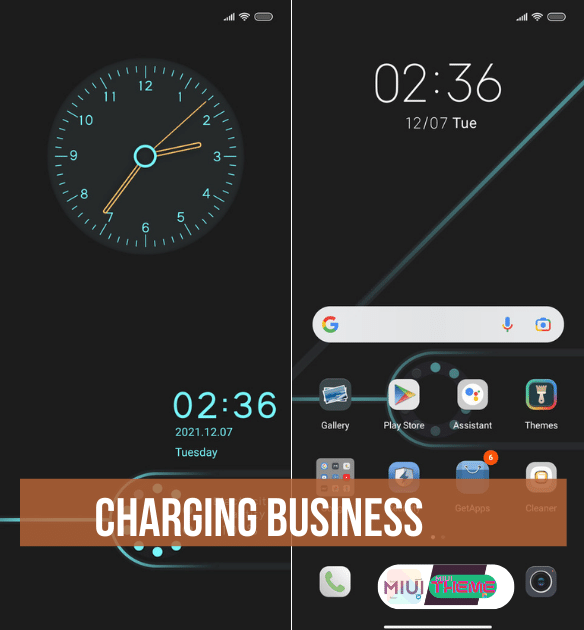
On the lock screen, we can get an attractive time widget including the Premium Widget panel for your Digital Time and Charging state.
| Name | Charging Business |
| Designed By | Feichao |
| File Size | 7.38MB |
| Compatibility Version | MIUI 12, MIUI 12.5, MIUI 13 |
Cool Beast Ears
Cool Beast Ears is another charging theme download for your Redmi phones. If you love the charming animation on your lock screen then it’s another perfect theme to customize your phone.

This charging theme comes with lightweight nature and is easy to customize. Here we can get an animated UI for your Both Lockscree and HomeScreen. With an animated UI, it may be the perfect theme who loves animation.
The app icons are also covered in the form of Animation. It’s one of the fully animated themes for the customization of your phone.
| Name | Cool Beast Ears |
| Designed By | Lvse |
| File Size | 17MB |
| Compatibility Version | MIUI 12, MIUI 12.5, MIUI 13 |
Source Alienity
Source Alienity is another best MIUI Theme based on Minimal Experience. This MINIMAL MIUI Theme comes with the proper animation and has a unique app icon. The app icons and their size are perfectly managed on this Mtz Theme.

Also, the lock screen of the phone looks pretty attractive. With the perfect UI and features, the phone will look more attractive and impressive with this theme. This theme is one of the favourable options for your MIUI 13 and older devices (charging effect theme download).
| Name | Source Alienity |
| Designed By | Lvse |
| File Size | 28MB |
| Compatibility Version | MIUI 12, MIUI 12.5, MIUI 13 |
These are the best charging animation theme download links. Here we have mentioned the k20 pro charging animation for your Redmi and Poco Phones.
Also Read: MIUI 12 Fantasy Theme for Redmi and POCO Phones
How to Install MIUI Mtz Theme
To install miui themes mtz, you must first download the mtz theme from the link. Here we are referencing the installation guide for Android Q Stock Theme with Fingerprint Animation.
- Go to the Play Store, download the MIUI Theme Editor(ChaoMe Theme Editor), and open it.
- Allow the Permission and Tap on Browse. Now it will open the File Manager of your phone.
- Find the theme in your file manager or downloads and pick that particular theme mentioning the file extension .mtz. Here I am picking the Android Q Stock V12.mtz.
- Now it will take you to the Home Page of your Theme Editor App showing the Loaded MIUI Mtz Theme Pack at the top of the screen.
- After that tap/click on START.
- On the Next Page, it will ask you to choose the required features from a particular theme.
- Just tap on NEXT.
- Now tap on the FINISH option shown on the right downside of your screen. An Ad may be displayed there if you are online.
- After choosing the folder to install that theme on your phone. You can choose any folder for this. Here I am choosing the Redmi Note 8>Android>media folder for this.
- Tap on USE THIS FOLDER.
- Tap on ALLOW. Here you need to allow the MIUI Theme Editor to Access files in Media.
- Now loading being, wait for a just a second.
- A notification pop-up will be shown with Your Theme has been saved. Do you want to Install it? Tap on INSTALL. Installation process beings there.
- After a few seconds, you will get a notification of Your theme has been installed. Open Theme Manager and apply it. Tap on OK.
- Now go to the Themes App and Apply the Theme.
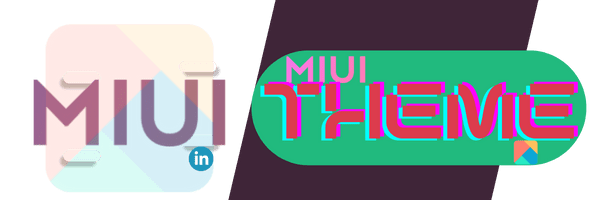


COMMENTS
Love kuch