If you are aware of the Xiaomi Overheating warning then you are at the right destination. Are you worried about overheating issues with your Redmi Phones? If yes then I promise this post will help you to fix Xiaomi Phone Overheating Problems. Here we will include the methods on how you can get a solution to fix the Redmi Phone Heating Issue.
Xiaomi Overheating Warning
Xiaomi phones are well known for their best quality at affordable rates. But we need to face the Xiaomi Overheating Warning again and again. As a Xiaomi smartphones users me too I used to face this same problem. But don’t worry by following some of the steps I can minimize the heating issues with my POCO/ Redmi Phones.
Redmi Note 10 Heating Issue becomes normal for the users. As compared to other smartphones the Xiaomi phones get hot faster which leads down in performance.
Whether it’s the Redmi 8 Overheating Problem or other phones from Redmi all of the budget phones from Xiaomi are with the same problems. As I Promised to give the right solution for you check out the steps on how I fix Xiaomi MI 11 Heating Issue.
Steps to How to Fix Xiaomi Overheating Warning
Depending upon the usage frequency the level of heating may be different. If you are a Pro user then the heating problem will be high. It’s normal to get phone heat as per the usage but Xiaomi Overheating Warning is a serious case for your phone.
If Redmi Phone is Heating While Charing then you need to take precautions there. If not you need to find out the correct reason behind Redmi Note 10 Heating Issue.
Method I – Close Background Processing Apps
Primary you need to close or kill all the background processes of your phone. Except for the Xiaomi services you need to close all the apps and accessibility features.
- Go to the Settingsof your Xiaomi Phone and then Apps.
- From Appsgo to Permissions.
- Select Autostartfrom there and see the all apps that auto-start (start automatically).
- Toggle left to turn off the particular apps. You can toggle to turn off all the apps from here.
- That’s it.
This process will help to minimize the Xiaomi Overheating Warning by stopping auto-start apps.
Method II – Turn on Battery Saver Mode
- The higher consumption of your phone’s battery leads your phone to get heat automatically. So, for better turn on the Battery Savermode in your Redmi phone. This will helps to solve the Xiaomi Overheating Warning.
- Go to Settingson your phone.
- Select the Battery and Performance.
- From the Battery, Highlights move the switch to the left (Save Battery).
Method III -Uninstall the Heavy and Not Needed Apps
Holding unnecessary and heavy apps used to keep on consuming the Memory of your phone in the background. This will let the slow down performance of your phone. So, to fix the redmi note 10s heating problem (or any Model of Xiaomi phone) you can uninstall such apps.
Method IV -Turn of Connection Features
Turning on connectivity apps and features also cause your phone to get heat. Xiaomi’s Overheating warning reason is also due to connectivity. So, to fix the Redmi phone heating problem turn off such connection features like Wi-Fi, GPS, Internet Data, Bluetooth, and NFC, while not using them.
Method V – Give a time to Charge
If you have a habit of using your phone while charging then let this habit go from you. The main reason for Redmi Overheating Problem is while using it on charging. To fix the redmi phone heating while charging you need to give your a rest to your phone.
FAQ
How can I stop my redmi phone from overheating?
To stop Xiaomi’s Overheating Warning the users must need to clear the memory and kill the auto-start app in the background. Also, the users must need to stop using the phone while charging.
How can I cool my phone in redmi?
If your Redmi phone gets overheated while using then you must need to cool it naturally by closing all the background processes and placing the phone in a naturally cool place.
How do I fix my overheating phone?
You can fix your overheating phone by uninstalling the unused apps and by device optimisation.
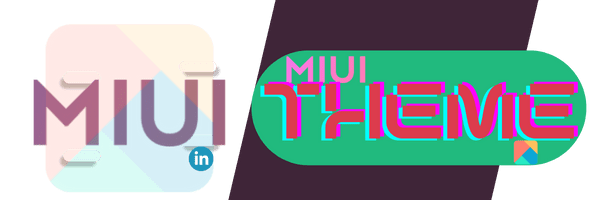


COMMENTS
I join. All above told the truth. We can communicate on this theme. Here or in PM.
In my opinion it is obvious. I advise to you to try to look in google.com
Bravo, what phrase…, an excellent idea