Compared to other smartphones, the customization level of Xiaomi phones is at the top. With its custom UI named MIUI, the users get the freedom to customize the user interface easily. Without any special knowledge, the users can easily customize their Xiaomi phones (Redmi, Poco, Mi, and Blackshark) using the store’s many free customizable android themes. For this, we are with another Best MIUI Theme for your Xiaomi phone.
From the Mi Themes, we can get thousands of designs and themes to give decent looks to our Android. But if you are unsatisfied with those themes, then you are at the right destination. Here we are offering the top themes for your Xiaomi phones. With its customizable and best miui themes apk/mtz file, you can give a newborn look to your Redmi Phones.
Retro Eventide MIUI Theme for MIUI 12 & MIUI 13
Retro Eventide MIUI Theme is the topmost Theme for customizing your phone. It’s an attractive theme that gives a decent look to your phone. With its customized design, you can get a better user interface and beautiful icons with the stylish home screen.
Similarly, This MIUI Theme comes with a clean user interface and an Awesome new design and style. This Theme Features an immaculate and decent layout that will astonish you.
The Lockscreen of this Theme is full of new features, which makes this Theme premium. Also, an icon pack used in this Theme is fantastic; the control centre and quick toggles are beautiful; the status bar is modified similarly to this Theme.
MIUI Theme Features: Retro Eventide Customization
The phone, settings, and other apps like contacts, messages, gallery, file manager, and volume panels are also themed with a similar accent, making it the best MIUI Theme and awesome.
Additionally, The icon packs are unique, the notification panel looks beautiful with a completely new and stylish status bar, Settings look better, and other MIUI apps like Phone, Messages, File manager, Contacts, and Volume panels give a Premium layout. This best Theme for MIUI is entirely free to use.
Retro Eventide Theme is compatible with your MIUI Running on MIUI 11, MIUI 12, MIUI 12.5, and Latest MIUI 13 Devices. If you are looking for the Best Themes for MIUI that can give your device a refreshing new look and enhance the overall layout, then Retro Eventide is a perfect choice. It’s an ideal combination of a fancy look and stylish features with a premium outlook. It will probably be one of the best MIUI themes for regular use.
Retro Eventide Theme Details
| Name | Retro Eventide |
| Designed By | vgoing |
| File Size | 7MB |
| Compatibility Version | MIUI 12, MIUI 12.5, MIUI 13 |
Download from the Official Store
Features of Retro Eventide MIUI Mtz Theme
- On this Theme, we can expect a lot of changes and additional features as like,
- New App Icon
- Beautiful Lock Screen
- Stylish wallpaper
- Decent Widget
- Awesome Control center theme
- Change in Notification Bar
- Change in Color and Better UI
How to Install MIUI Mtz Theme
The Installation process of MIUI Mtz Third Party themes is different than the standard theme installation from the theme store. To install miui themes mtz, you must first download the mtz theme from the link. Here we are referencing the installation guide for Shreya Red Theme.
- Go to the Play Store, download the MIUI Theme Editor, and open it.
- Browse and choose the mtz file download on your mobile phone.
- Tap on OK to select it, and tap on the START option.
- On the next page of ‘Select To Edit,’ you have to choose the option you want to apply. For better, leave it and tap on the Next button given down.
- On the Export Theme page, skip and tap on FINISH. Could you wait for it?
- It will display the notification saved in a pop-up.
- Now tap on the INSTALL option to install the desired Theme.
- Go to the Page of your Mi Theme App and then Themes.
- Choose the theme “(Apply me) Shreya…” and Apply it.
- Finally Done.
This simple process allows you to apply the new miui mtz theme to your MIUI 12.5 and MIUI 13 Devices.
For better, you can reboot your device. After rebooting, we have got a better response of any themes than the direct use after applying.
Final Words
From this simple tutorial, you can fulfill the different choirs like the mtz file download and detailed installation process on miui third-party themes. We hope this guide will uplift the level of customization over the Xiaomi MIUI.
Disclaimer: The miui themes mtz are becoming the new revolution and chapter for the number of MIUI users. The primary reason behind this is to customize and get a fresh look on their phones. Although this is not any restricted process by law, we may have to face different security issues, and the layer of security may not be safe because of unknown and non-trusted developers.
So, miuiutheme neither promotes nor recommends going for such an mtz file download in the name of customization. We are just giving ideas and tips on customization. Also, we are not a developer and promoters of such products.
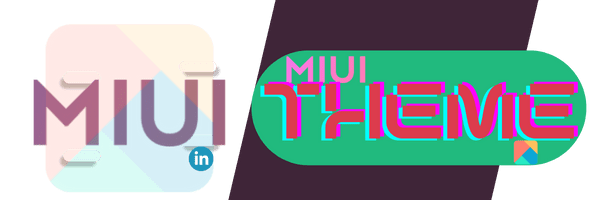


COMMENTS