For all the POCO users, customizing their phones is easier than others. Because of tons of free themes, app icons, and customization styles from the Theme Store, one can easily customize within a few minutes. Yes, if you are also a POCO user, you are the luckiest man because you got a bundle of customization themes and tools for your phone. So, from many Themes, here we are with the best POCO Theme that works on your phone running in MIUI 11, MIUI 12, and MIUI 13.
From Xiaomi, POCO is another top-selling brand after Redmi. With this, there are also many phones on POCO Lineup, although comparatively lesser than Redmi.
Moving towards the POCO phones is not just because they are the best and most affordable. But People also switch towards POCO for customization. Yes, POCO runs on its custom UI, named MIUI.
MIUI is one of the most popular custom ROM/ UI loved by millions of users compared to OneUI (Samsung), Oxygen OS (Oneplus), RealmeUI (Realme), etc. Similarly, MIUI features a lot of customization. The users are not restricted in customizing their phones with this UI.
Why mtz MIUI Theme, Rather than Theme Store?
Compared to the Theme downloaded from the Theme Store, the MTZ theme features more customization. The mtz MIUI theme features a lot of customization; the users can unlock the customization features compared to the theme download from the Theme store.
Top POCO Theme based on MIUI 12 & 13
With the premade themes (MIUI Theme Apk) and MIUI Mtz file, we can customize and give the desired look to our POCO phones. We must find and select the best Theme per our needs. Yes, getting the Best POCO Themes helps to customize your phone easily.
There are two sources to download and install the Theme for POCO mobile. Firstly, you can directly download the Theme from the MIUI Theme Store, and secondly, from a third-party site like MIUITheme.in MTZ files.
Here we are with the third-party site to provide a Theme for POCO mobile. Compared to the Theme Store, the Themes listed here are not limited. Yes, the Theme installed/ listed in the theme store is not better in customization and design than the MTZ MIUI Theme. So, we prefer the mtz theme for better customization.
Also Read: Xiaomi Redmi Note 11 Price, Specs & Review
1. Fluid Mimicry
The premium and stylish Theme to customize your POCO Phone is Fluid Mimicry. The fluid Mimicry theme features a lot of customization and changes to your phone’s system. Here we get the smart and helpful lock screen layout featuring the different options.
 It’s just like a Fitness band to monitor all the basics from your Lockscreen. More, here we get the notable changes in the phone dialer, messaging, and control center using this Theme.
It’s just like a Fitness band to monitor all the basics from your Lockscreen. More, here we get the notable changes in the phone dialer, messaging, and control center using this Theme.
2. Abroad Road
The Pop-up message, like a bubble floating on your lock screen, shows different information for you. Here it shows the messages received from the special person, time, music controlling option, and Google Assistant.
3. Material N IZ V13
The Theme inspired by the Pixel UI is Material N IZ V13. This clean UI theme comes with the almost stock android app icon; the app icon is almost the same as the stock android. At the same time, the other functions and system theme changes are quite different.
 Likewise, here we get an attractive widget to place an ad there. More, the changes can be noticed in the prebuilt apps of the phones like changes in dialer, messaging app, etc.
Likewise, here we get an attractive widget to place an ad there. More, the changes can be noticed in the prebuilt apps of the phones like changes in dialer, messaging app, etc.
4. Hamtaro
Hamtaro is another Theme for Poco with minimal features. The size of this Theme is just 5MB. Compared to other themes, it’s lightweight and minimal. Here, we get the different/ unique app icon, that’s great.
 While the system functioning and layout are not expected for me, similarly, the control center is almost the same with a change in the app’s color.
While the system functioning and layout are not expected for me, similarly, the control center is almost the same with a change in the app’s color.
5. The Pattern
An orange theme that’s awesome in design and app icon, The Pattern. The pattern theme features an attractive app widget on the lo ck screen with a special cut. We get the app icon with Yellow color matching the previous default app icon in design. In comparison, we can notice some changes in the icons of the control center apps.
We get the app icon with Yellow color matching the previous default app icon in design. In comparison, we can notice some changes in the icons of the control center apps.
Also Read: Best MIUI 12 Fantasy Theme
6. Simple Flight
Another top Poco Theme for your Poco phone is Simple Flight. It’s also a free theme that you can download directly from the Themes App of your POCO Device. Its attractive screen layout is the sole reason to go for it. Also, it’s a lightweight theme that works on any Xiaomi device perfectly.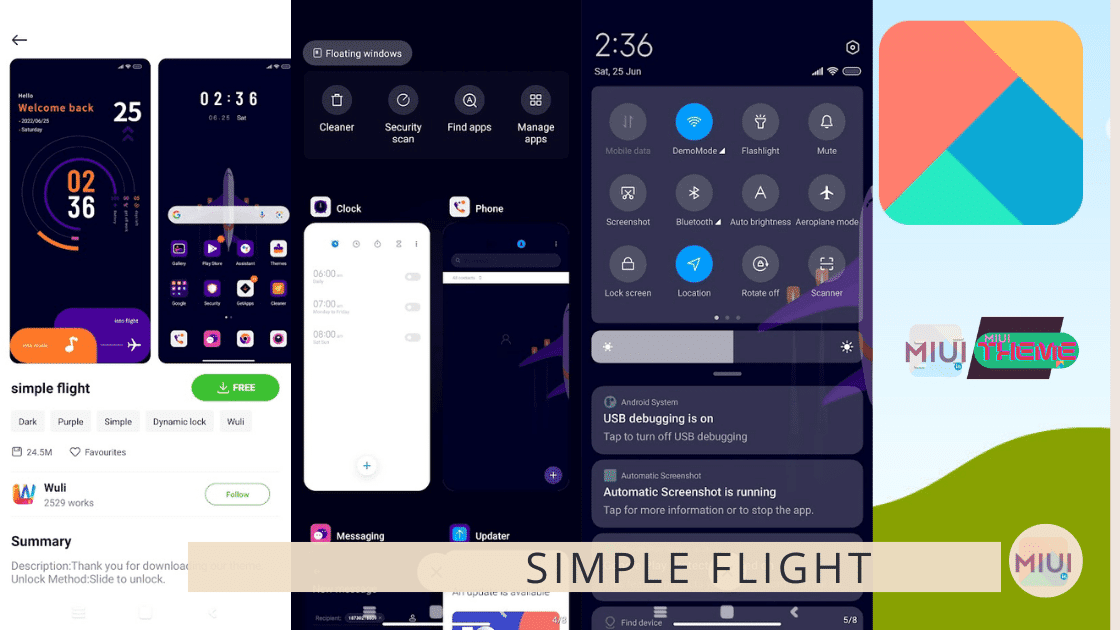
7. Morandi Astronaut
Morandi Astronaut is one of the best free themes for Poco phones running on MIUI 12 or 13. You can simply download a free theme from the Theme Store App. This theme has a stylish lock screen layout and a decent widget. Its minimal and attractive app icon is the biggest plus point for you. Besides, we can also get the applied theme effect in the whole system.
This theme has a stylish lock screen layout and a decent widget. Its minimal and attractive app icon is the biggest plus point for you. Besides, we can also get the applied theme effect in the whole system.
Note: All the Themes for POCO Mobile mentioned here are from the Themes App of your Xiaomi Themes App. So, you can directly download and install the theme from your phone. for that just simply, copy or search the theme with same name in the Themes App.
Getting the best POCO Theme makes your phone better and more attractive. With these best Theme for POCO, you can customize your MIUI and gives it a premium look. You can also check out the iOS theme for Your POCO Phones.
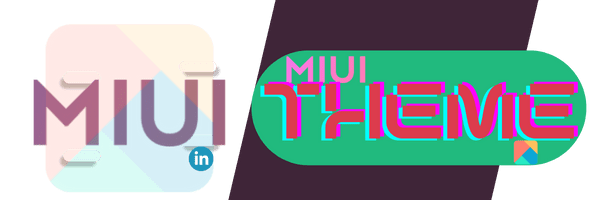



COMMENTS