AP14 Super Depth is a beautiful MIUI Theme for Xiaomi phones. Based on the Dynamic Island features, we will get the best UI experience in this Theme. It features core changes over the UI and comes with the Dynamic Island, which looks attractive on MIUI Devices. Also, it has beautiful App icons, making it a refreshing MIUI theme. Here’s a look at the AP14 Super Depth MIUI Theme.
For the MIUI devices, we can find many themes from the Xiaomi Themes Store and other third-party .mtz Themes. Compared to other devices, Xiaomi allows wide customization features to their users. So, here in this Theme, too, you will get several pre-customized/able features that give a decent experience to the MIUI Devices.
AP14 Super Depth MIUI Theme with Dynamic Island
AP14 Super Depth Theme for MIUI is a new and refreshing Theme for MIUI & HyperOS Devices. Here, we can find the changes over the Lockscreen, App Icons, and other core changes over the system UI with this Theme. Also, the changes are seen in some widgets on your MIUI Devices.
Similarly, like on other MIUI themes for Xiaomi, we can find some decent changes over the default MIUI Theme in your Xiaomi Phones. Also, it would help if you kept in mind that the Themes can only change the Features of the UI (The way it’s shown on your Device). So, we can expect only the change in basic Theme features.
We will get enough customized features based on the Dynamic Island here. At first, the lock screen of this Theme was based on the MIUI iOS Theme style. Similarly, the App icons are closer to the App icons of the new HyperOS. We can also find some minimal changes in this Theme.
AP14 Super Depth MIUI Theme Preview.
Here’s a most common look at this Theme. You will get a similar UI on your phone after installing this Theme.
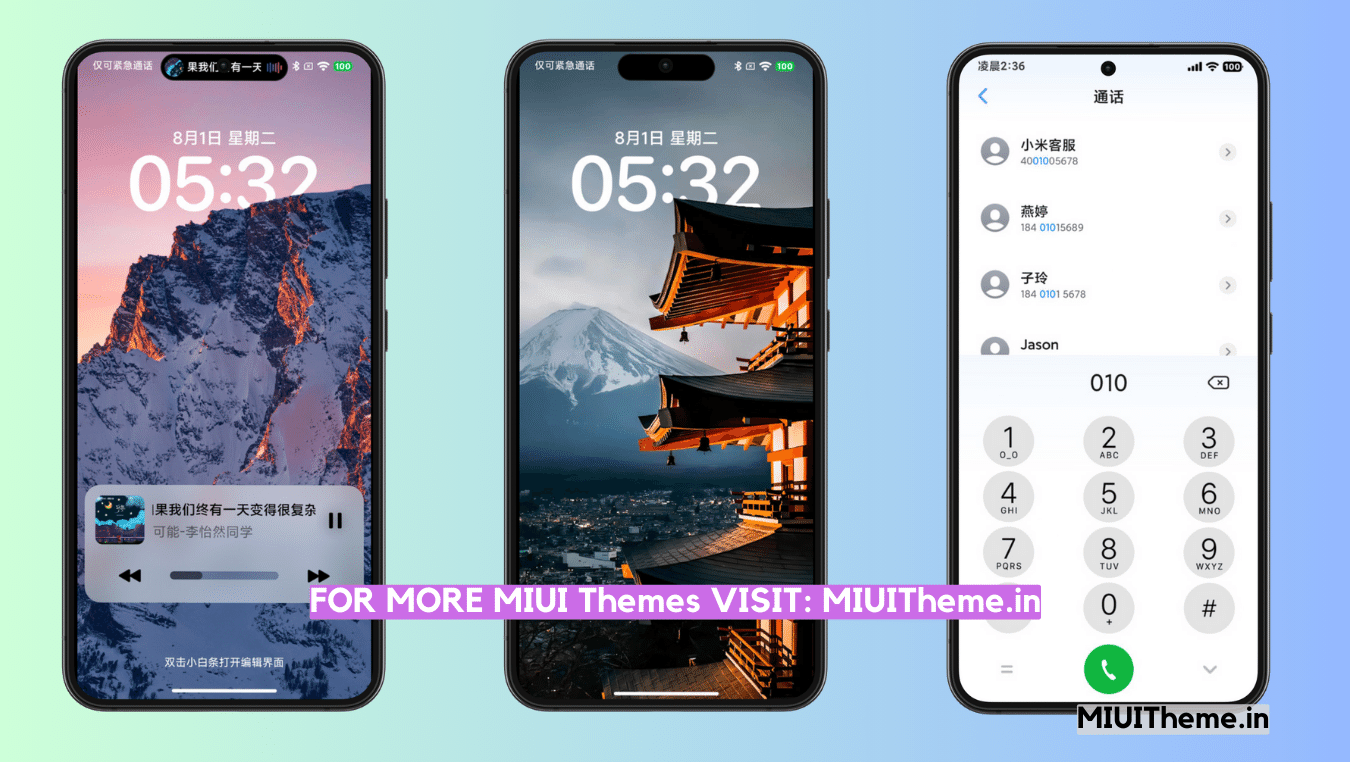
Theme Details
| Theme Name | AP14 Super Depth |
| Theme Size | 19.1MB |
| Designed by | 苏哥suger |
| Compatible with | MIUI 9, 10, 11, 12/12./5, 13, MIUI 14 & HyperOS |
| Remarks | Based on Dynamic Island |
AP14 Super Depth Xiaomi Theme Download Link
It’s a freemium Xiaomi Theme that you can easily download and apply to MIUI Devices. We used to share each theme’s freely available and official store links. So, here’s the AP14 Super Depth Theme Download Link,
How to Apply MIUI Themes [From Official Store Link]
Most of the themes mentioned here are listed in Xiaomi’s Themes Store App. So, it’s easy to install those themes within a few taps/steps. Here’s how to install,
- Tap on the Official Theme Store Link of any Themes which you like to Apply,
- Please choose the Option Themes to take this action; it will automatically redirect you to the Themes App, where you will get this theme.
- Tap on DOWNLOAD; it will start downloading the theme,
- At last, tap on Apply, that’s all.
How to Import & Apply MIUI Themes [For MTZ Link]
Due to various reasons, the Themes may get deleted from the Themes Store. Also, only some themes are listed in the Themes Store due to copyright and multiple reasons. So, the .mtz links are used to download that theme. However, installing the .mtz themes is not an easy step like the official store link. Here, installing it would help if you took around 20-30 Minutes.
Also, sometimes, the installation may fail due to the incorrect steps. Also, some of the latest devices fail to grant permission, which causes an error when applying the MTZ Themes. Anyway, here’s how you can proceed,
- Download & Open the MTZ Tester App from the Play Store,
- Open the App and find/locate the MTZ Theme which you want to install,
- After that, tap on the Select & Apply option there,
- Now, choose the MTZ Theme which you wish to install/apply,
- That’s all.
Note: Although you can install the MTZ Themes easily with these steps, it will not last longer. It’s a temporary method to install the MTZ Themes.
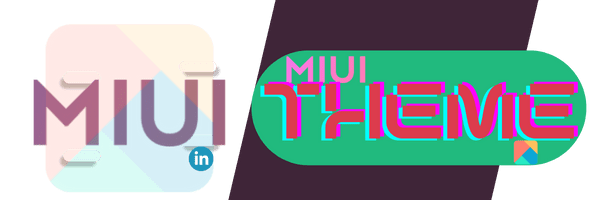


COMMENTS